Best IPTV Player for Firestick and Android TV, Phone, Tablet and PC :
This tutorial lists the Best IPTV Player 2024 for a smooth viewing experience with any IPTV service.
If you are an avid IPTV user you have likely tested various player options compatible with your service.
You have numerous options to choose from and we have listed the best options below.
To get you started, here are some IPTV servers that you can try out:
Most of these have various features and tools that improve your live-streaming experience, reduce buffering, and more.
These players work with all types of IPTV Services and will provide you with a sleek user interface to browse your preferred content.
All options listed below work on streaming devices such as the Amazon Firestick and Fire TV.
The Firestick is the most popular media device available today because of its low price point and “jailbreaking” abilities.
How to Jailbreak Firestick
Installing IPTV Players is easy, but you may need to sideload them on a Firestick or Fire TV.
For a complete list of IPTV Services that are compatible with these services, check out our IPTV Resource Guide below:
IPTV Guide – Everything You Need to Know
Best IPTV Player
As of the writing of this article, all options listed below are currently working and available for use.
A few things that users should look for when deciding which player to use for streaming live channels. Some of these include:
- User interface
- Overall Popularity
- Compatibility with IPTV services
- External player integration
- Favorites manager
- Recording
- VOD Capabilities
- and more
We used these criteria to rank IPTV Players. However, we suggest trying the options below to find the best one for you.

1. TiviMate
Millions of cord-cutters use TiviMate, making it top of our list of the best IPTV players.
This app offers tons of features including scheduled recordings, multiple playlist capabilities, a customizable TV Guide (EPG), and more.
Users can choose between a free version and a paid version of the service.
Some of the features available in the Premium version set it apart from others on this list. These include:
- Parental Controls
- Picture in Picture (PIP)
- Customizable Groups
- Favorites Management
Shown below is a screenshot of the TiviMate user interface which is sleek and simplistic.
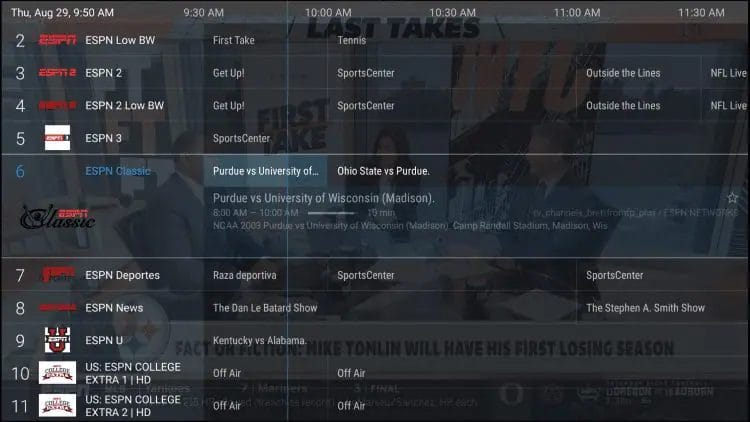
To use TiviMate Premium, you must install the TiviMate Companion App to TiviMate itself.
How To Install TiviMate IPTV Player On Firestick/Android TV
TiviMate Companion App – Google Play Store
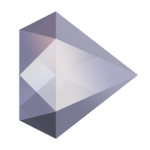
2. Sparkle TV
Sparkle TV, a new IPTV Player, is becoming popular for people who stream live content.
It features a similar layout and interface to TiviMate which holds the top spot on our list.
This includes various settings such as Timeshift, DVR Scheduling VOD Catchup, and more.
Sparkle is free, but we recommend the premium version for maximum benefits.
Sparkle Plus is the only way to access certain features, such as Favorites. You need to buy it from the Google Play Store on an Android device.
Shown below is a screenshot of Sparkle TV on a Fire TV Stick 4K Max.
Sparkle TV – Google Play Store
Get Free Trial IPTV

3. IPTV Smarters
IPTV Smarters is another IPTV Player that has stood the test of time and continues to provide a fabulous service.
You can install IPTV Smarters on an iPhone or iPad to watch live TV while on the move.
Users will see a screen. The screen will have options. The options will be to watch Live TV and on-demand content. The on-demand content will include Movies and TV Shows.
Navigation is also extremely easy to use including the ability to record shows within the app itself.
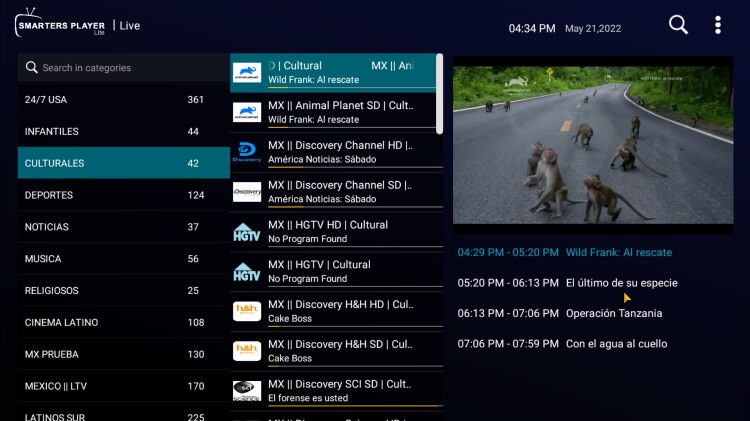
Use our in-depth guide below to learn more about IPTV Smarters and how to install on any device:
IPTV Smarters Pro – Apple App Store

4. NexTV
Another new player on the scene who is gaining tons of hype is NexTV.
IPTV Services that have VOD Content along with live channels can use this modern IPTV Player.
Users will have access to its fabulous interface that includes options for Live Streaming, Movies, and TV Shows.
NexTV is free, but for all features, choose NexTV+ for $19.99 lifetime subscription.
To fully use NexTV and watch Movies and TV Shows longer than 30 minutes, you need a NexTV+ subscription.
This app lacks a user-friendly EPG, but we hope to add it soon.

5. Perfect Player
For those who wish to use an IPTV Player in various countries outside the US, Perfect Player is a fabulous choice.
It features multi-language support for English, Greek, Portuguese, Russian, Spanish, and Ukrainian.
Perfect Player offers a sleek user interface with a TV Guide and tons of various settings to choose from.
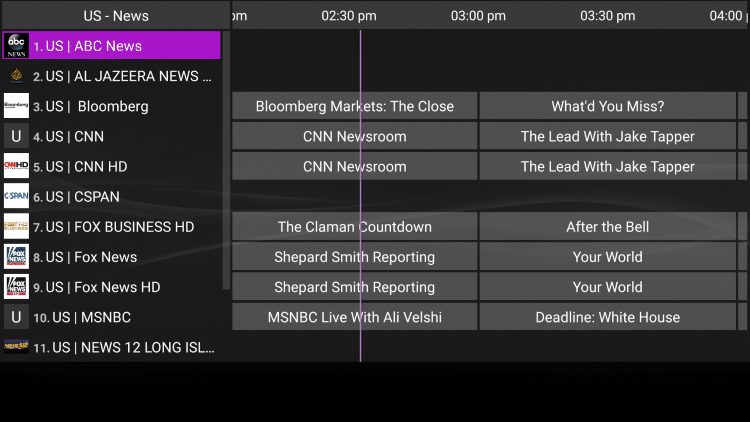
You can install Perfect Player on nearly any device you prefer.
Perfect Player – Google Play Store

6. Televizo
Televizo is a good option for IPTV users. It works on Firestick, Fire TV, and Android TV Box.
Similar to other options on this list, Televizo is free but you will miss out on most features this service provides.
For best results, we recommend Televizo Premium which currently costs $1.99/month or $11.99/year.
Premium features include the removal of ads, auto full screen, backup & restore, Parental Controls, and more.
However, both the free and paid versions are great choices that work fast with no lag on nearly any device.
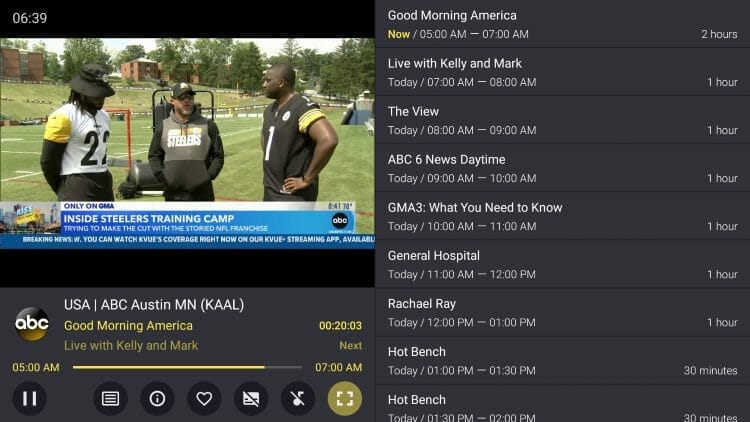

7. iMPlayer
iMPlayer is another IPTV Player that has both a free and premium version for its users.
Premium version offers extra features like catch-up, rewind, multiview, channel lock, and more for users.
iMPlayer has a few different subscription options that users can choose from based on their streaming preferences.
Tons of IPTV Services that work with iMPlayer will play buffer-free for your streaming enjoyment.
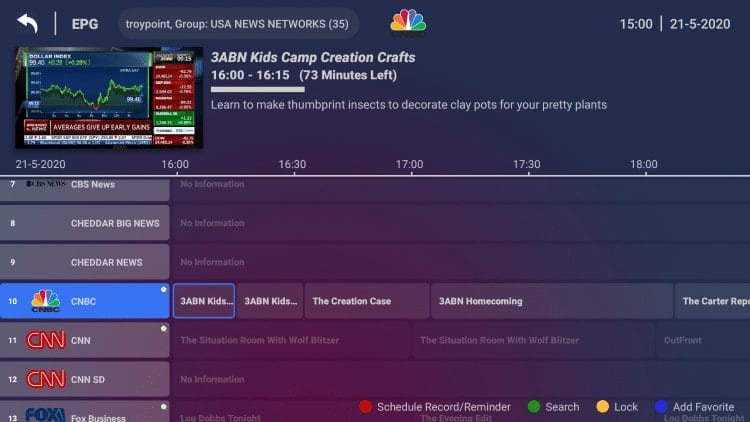

8. IPTV Extreme Pro
IPTV Extreme Pro is a popular name that also makes our list of best options for streaming live tv.
This player has a friendly user interface and works great with any IPTV provider that offers an M3U URL.
This player provides settings for external players, recording, Chromecast, parental controls, and more.
Pictured below is a screenshot of the user interface available with IPTV Extreme Pro.
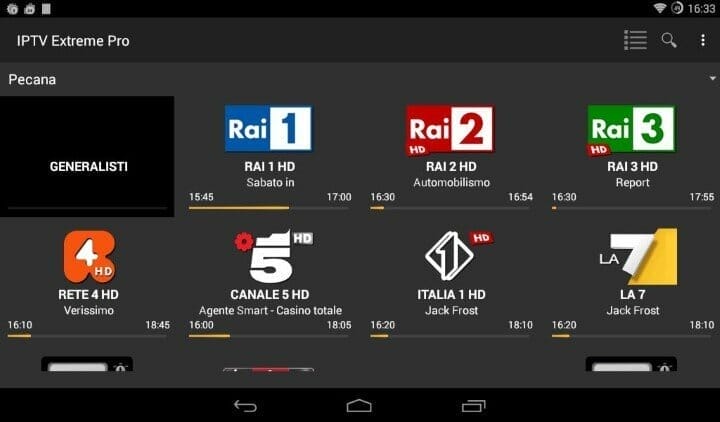
IPTV Extreme Pro Official Site

9. Smart IPTV
Smart IPTV is a top-quality player with a great interface. It lets you merge multiple playlists, so you can enjoy all your favorite services in one place.
While it is a paid service, users only need to provide one payment that will provide lifetime access.
You can see the Smart IPTV user-friendly interface pictured below.
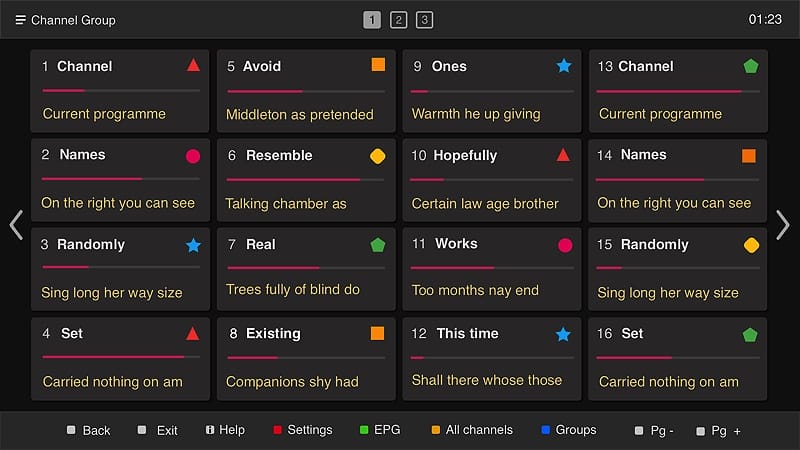
Refer to our complete Smart IPTV tutorial below for more information on this live TV player.

10. XCIPTV
The XCIPTV player is absolutely free and is compatible with tons of streaming devices and IPTV Providers.
XCIPTV is easy to install and provides a fabulous interface with a TV Guide and more.
It also works with various external video players such as MX Player which will reduce buffering for smooth playback.
Pictured below is the interface available with XCIPTV.
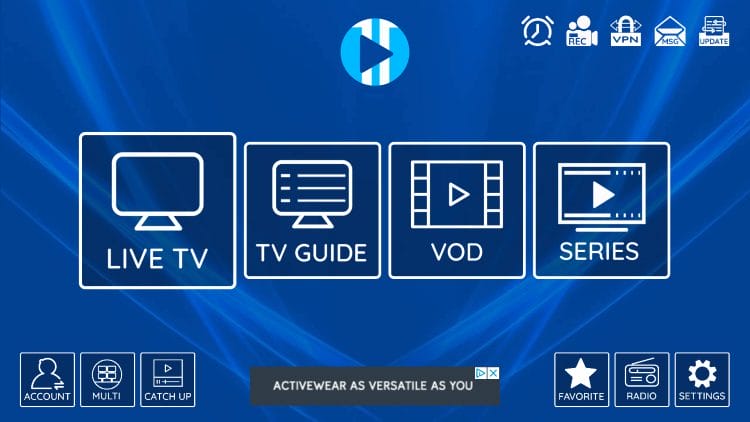
Frequently Asked Questions
What is the Best IPTV Player?
This list includes tons of options such as TiviMate, IPTV Smarters, Perfect Player, and more.
What is the Best Free Option?
Many prefer IPTV Smarters which is free and works with nearly any IPTV Provider you prefer.
Can I install an IPTV Player on a Firestick?
Yes. This guide provides various player options that are all compatible with Firestick and Fire TV devices.

