IPTV on Android TV FREE TEST
IPTV on Android TV , IPTV is the method of watching Live Television, movies, and much more with the help of individuals’ Internet Protocol (IP). The IPTV services are cheaper compared to cable TV services and it is the best cord-cutter. IPTV Players are the applications that allow you to stream IPTV content either through the Xtream codes, an M3U playlist file, or through links.
Digitonika offers you a Free Trial IPTV test without commitment or payment,
We’ll also cover what you can do if you face problems like geo-restrictions or buffering issues while enjoying All stream live . Hint: All you need is a VPN!
Our Recommended VPN – ExpressVPN
How to Install IPTV on Android TV
1. Power ON your Android TV and go to the Home tab. Next, hit the Google Play Store to launch it.

2. Tap the Search icon at the top and type GSE Smart IPTV or the name of any IPTV player.
3. Select the GSE Smart IPTV app from the search results.

4. Click Install to download the app.
5. Within a few minutes, the app will be installed on your Android TV.
6. Get back to the home screen and launch the IPTV app from the Apps section.
How to Sideload IPTV on Android TV
If your Android TV doesn’t have a pre-installed Google Play Store App, you can follow these steps to install IPTV on your TV.
1. Open a web browser on your Windows or Mac.
2. Download the GSE SMART IPTV apk file from a trusted third-party website like Apkmirror, Apkpure, etc.
3. Once the file is downloaded, connect a USB drive to your PC and transfer the APK file to the USB drive.
4. Connect the USB drive to the HDMI port of your TV.

5. Turn ON your Android TV and navigate to Settings.
6. Tap Device Preferences and select the option Security & Restrictions.
7. Locate the option Unknown Sources and enable it.

8. Now, navigate to the USB drive section on your TV and tap the APK file.
9. Follow the on-screen prompts to install the app on your Android TV.
How to Setup IPTV on Android TV
The IPTV setup procedure may vary for different IPTV players. Let’s look at the steps to add the M3U link on GSE Smart IPTV.
1. Launch the GSE Smart IPTV app and grant access to the required permissions.
2. Tap the Hamburger icon displayed at the top-left.
3. From the side menu, locate and select Remote Playlists.

4. Tap the Plus icon at the bottom right.
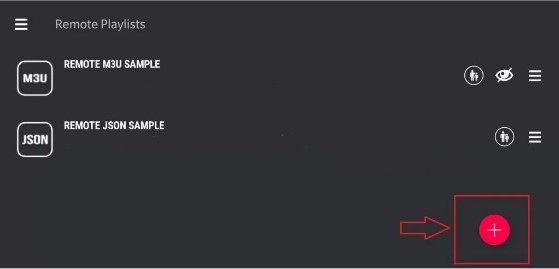
5. Select the option Add M3U URL and enter the M3U link of your IPTV provider.
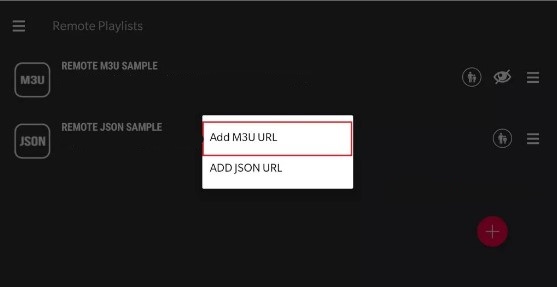
6. After entering those details, tap Add and wait for the content to load.
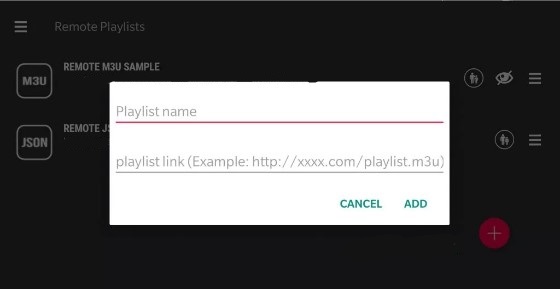
7. Once loaded, play any content on the GSE Smart IPTV player and stream it on your Android TV.
Note: You can also add the Xtream codes of your IPTV provider on GSE Smart IPTV by selecting the option Xtream-Codes API.
How to Cast GSE SMART IPTV on Android TV
1. Connect your Android TV and Smartphone to the same Wi-Fi network.
2. Install the GSE Smart IPTV on your Android mobile from an APK website.
3. Launch the application and follow the on-screen procedures to add the M3U link of your service provider.
4. Once added, hit the Cast icon at the top and tap your Android TV to cast the app.
5. Now, play your favorite live TV channel and watch it on a big screen.
If the IPTV Player you use doesn’t have cast support, go to the Notification Panel on your Android mobile and tap the Cast icon. Then, select your Android TV to mirror the Android phone screen. After mirroring the screen, play any content on the IPTV Player app and watch it on your Android TV.
WHAT IS IPTV ?
IPTV is a lot cheaper than traditional cable and satellite networks. Unlike the traditional networks where you need a cable connection and a dish to stream live TV channels, with IPTV, you only need an internet connection, and you can stream live TV channels, VOD, PPV, and more from anywhere.
Although IPTV content delivery differs from online video-sharing platforms like YouTube or OTT services like Netflix, it shares many of their conveniences. For instance, IPTV allows users to access video on demand (VOD) content on a subscription-based model and watch live broadcasts. That gives viewers the freedom of accessing their favorite shows at will while still having the option of enjoying live events and programs like on traditional TV.
This flexibility is why IPTV outshines traditional television and is considered the future of TV.
How IPTV Works
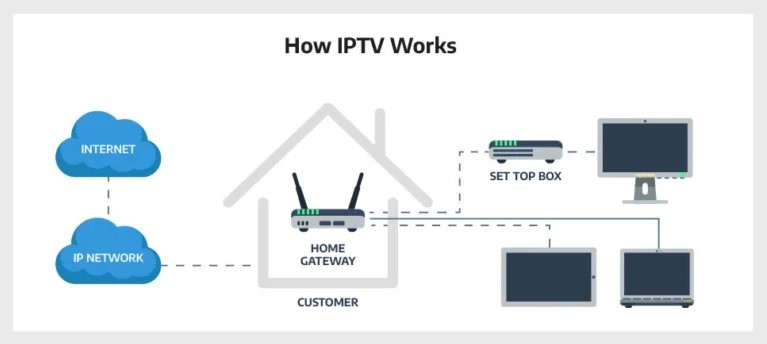
While traditional TV sends analog signals to users via cables, IPTV sends them over a managed, private internet network. Unlike traditional TV, which can only broadcast content in real time, IPTV has servers for storing content. That gives users the freedom to watch programs at will (if their IPTV provider allows this option).
The entire content delivery process is quite simple and can be illustrated in a few steps:
- The user requests to watch a specific program, and the IPTV provider receives the request.
- IPTV provider processes the request and transmits a video stream from their server to the end user.
- The content stream travels through the secure, private network toward a gateway on the user’s end.
- The content is delivered in packets to the playback device via the real-time streaming protocol (RTSP) before compressing them to optimize for playback.
But for all the above to be possible, your TV must be able to read the signals received over the internet protocol. Unfortunately, not all TVs can set up an IPTV service right off the bat since most can’t read the signals received without external help. If you have a TV set that isn’t IPTV compatible, you will have to buy an IPTV set-top box.
You can Get Your IPTV Subscription Here
Note: We do not provide Adult Channels
