GET FREE TEST TO watch IPTV on TCL Smart TV
IPTV on TCL Smart TV : IPTVs are becoming popular due to the increased cost of traditional cable TV services. With one IPTV subscription, you can stream many live TV channels, movies, TV shows, and more. TCL is a Smart TV that runs on four different operating systems, namely Android TV, Google TV, Roku, and Linux. Except for Roku OS, all operating systems have IPTV applications on their App Store. So, you can easily download the IPTV on TCL from the App Store on your TCL Smart TV. If you’re using TCL Roku TV, you can mirror the Smartphone screen on your TV to watch the IPTV on TCL.
Digitonika offers you a Free Trial IPTV test without commitment or payment,
We’ll also cover what you can do if you face problems like geo-restrictions or buffering issues while enjoying All stream live . Hint: All you need is a VPN!
Our Recommended VPN – ExpressVPN
Table of Contents
How to Install and watch IPTV on TCL Smart TV [All Models]
How to Install IPTV on TCL Android TV
Before moving into the steps, get a Smart IPTV subscription from the website.
1. Turn On your TCL Android TV and connect it to a stable WiFi.
2. Select the Google Play Store application on the home screen.
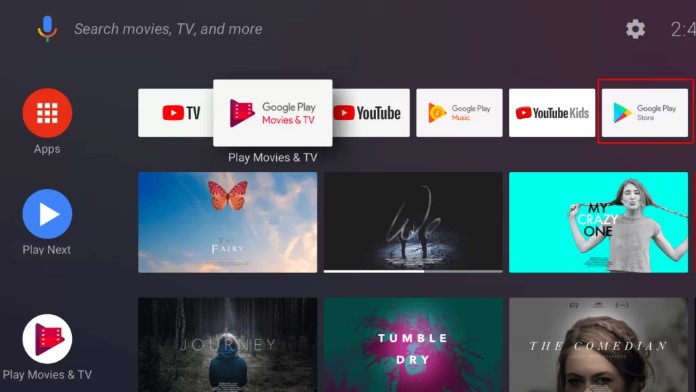
3. Select the Search icon and type Smart IPTV using the on-screen keyboard.
4. Locate and select the Smart IPTV app from the search suggestions list.
5. Click the Install button to download the app on your TCL Android TV.
You Can Get Your Free IPTV Trial Subscription Package
How to Get IPTV on TCL Google TV
- On the home screen, hit the Apps tab at the top.

2. Locate and select the Search for apps tile and type Smart IPTV on the search box.
3. Tap the app from the search results and select the Install button to download the app on TCL Google TV.
How to Activate Smart IPTV on TCL TV
After installing the Smart IPTV application on TCL Android TV or TCL Google TV, you need to activate the app on your TCL Smart TV.
1. Launch the Smart IPTV app on your TCL Android TV or TCL Google TV.
3. Note down the MAC address displayed on your TV.
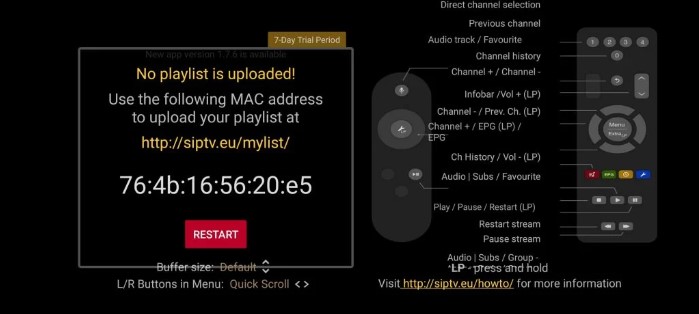
You Can Get Your Free IPTV Trial Subscription Package
3. Go to the Smart IPTV activation website and enter the M3U URL, EPG Guide, and MAC address.
4. Check the box I’m not a robot and click the Send button to activate the app on TCL Smart TV.
5. Once activated, you will receive a popup message 1 URL added! Restart your App.
6. Now, refresh the Smart IPTV app on your TCL TV and watch all your favorite videos on your TCL Smart TV.
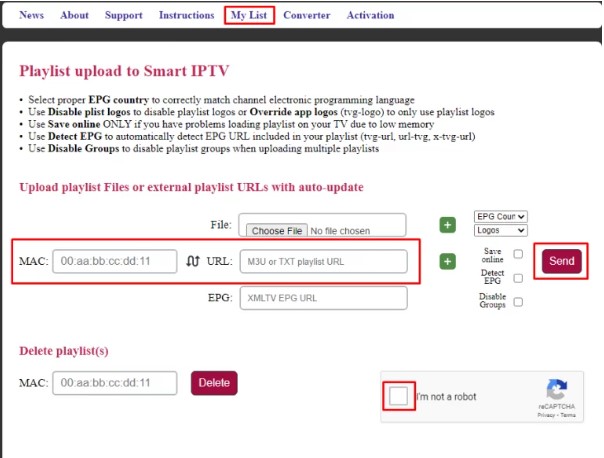
How to Stream IPTV on TCL Roku TV
Currently, Roku doesn’t have any IPTV applications on the Roku Channel Store. The only way to get IPTV on TCL Roku TV is by using the screen mirroring method. First, you need to turn ON the Screen Mirroring or the AirPlay option on the Roku-powered TCL TV. To do it, refer to the below guides.
IPTV is a lot cheaper than traditional cable and satellite networks. Unlike the traditional networks where you need a cable connection and a dish to stream live TV channels, with IPTV, you only need an internet connection, and you can stream live TV channels, VOD, PPV, and more from anywhere.
To watch +20 000 Live World-wide Channels and Constantly Being Updated With New Channels And +33 000 VODs!
You can Get Your IPTV Subscription Here
Note: We do not provide Adult Channels
![How to Install and watch IPTV on TCL Smart TV [All Models]](https://digitonika.com/wp-content/uploads/2023/01/How-to-Install-and-watch-IPTV-on-TCL-smart-TV.jpg)