GET IPTV Extreme on Windows & Mac PC FREE TEST
How to Install IPTV Extreme on Windows & Mac PC
Digitonika offers you a Free Trial IPTV test without commitment or payment,
We’ll also cover what you can do if you face problems like geo-restrictions or buffering issues while enjoying All stream live . Hint: All you need is a VPN!
Our Recommended VPN – ExpressVPN
Table of Contents
To set up IPTV Extreme on Windows & Mac PC follow this steps :
1. Download and install the BlueStacks application from the official website (www.bluestacks.com) on your PC.

2. Open the Bluestacks application and log in to your Google Account.
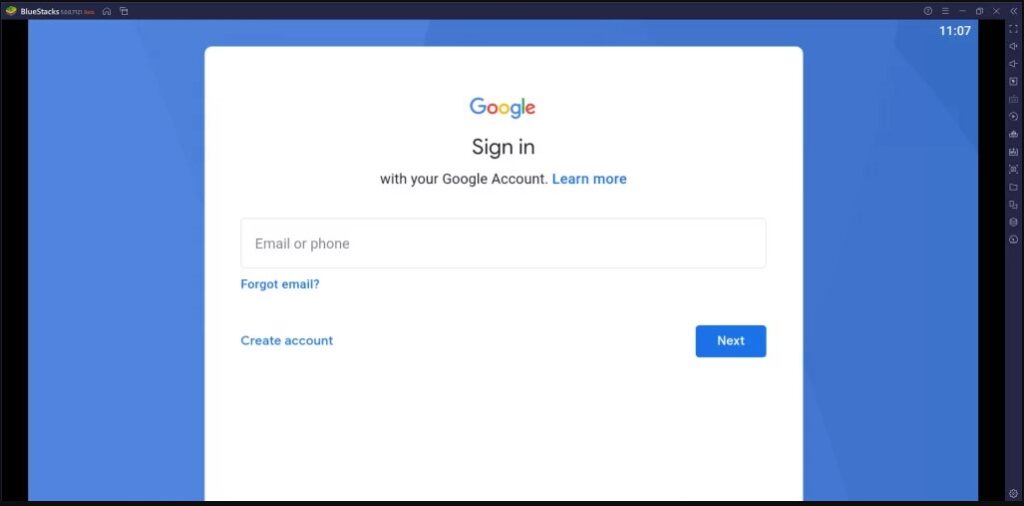
3. Click the Google Play Store icon from the home screen.
4. Search for IPTV Extreme in the Google Play Store.
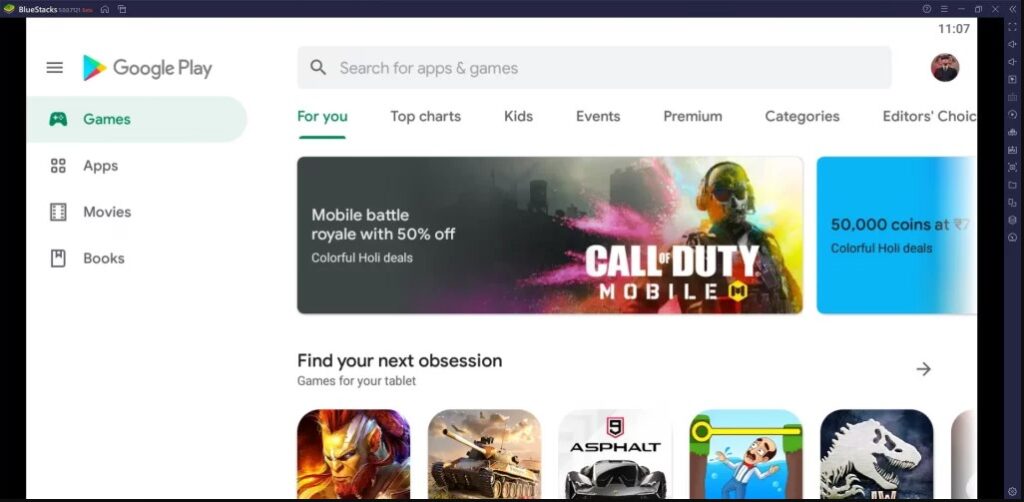
5. Choose the IPTV app from the search result.
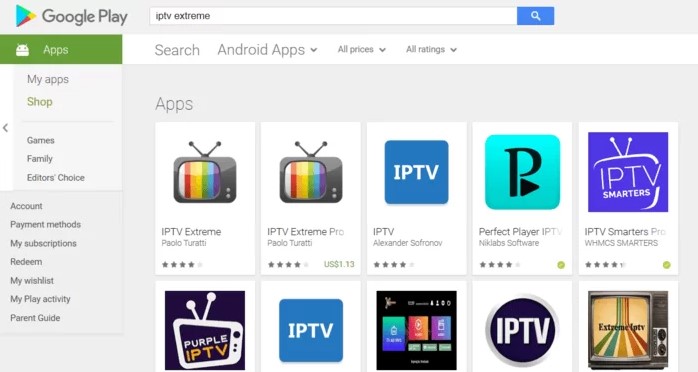
6. Select Install to download and install the IPTV Extreme app on the PC.
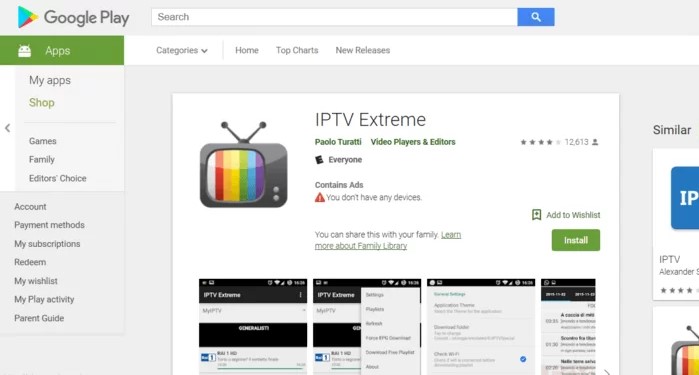
7. After installation, select Open to launch the app on the PC.
8. Log in to your IPTV account using M3U links or Xtream codes API.
9. Choose the content to stream on Windows or Mac PC.
WHAT IS IPTV ?
IPTV is a lot cheaper than traditional cable and satellite networks. Unlike the traditional networks where you need a cable connection and a dish to stream live TV channels, with IPTV, you only need an internet connection, and you can stream live TV channels, VOD, PPV, and more from anywhere.
Although IPTV content delivery differs from online video-sharing platforms like YouTube or OTT services like Netflix, it shares many of their conveniences. For instance, IPTV allows users to access video on demand (VOD) content on a subscription-based model and watch live broadcasts. That gives viewers the freedom of accessing their favorite shows at will while still having the option of enjoying live events and programs like on traditional TV.
This flexibility is why IPTV outshines traditional television and is considered the future of TV.
How IPTV Works
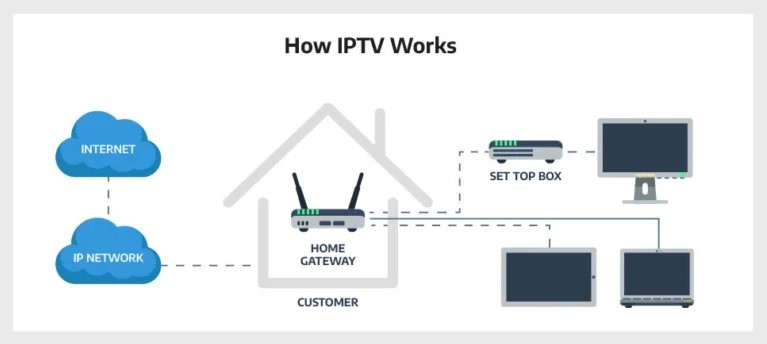
While traditional TV sends analog signals to users via cables, IPTV sends them over a managed, private internet network. Unlike traditional TV, which can only broadcast content in real time, IPTV has servers for storing content. That gives users the freedom to watch programs at will (if their IPTV provider allows this option).
The entire content delivery process is quite simple and can be illustrated in a few steps:
- The user requests to watch a specific program, and the IPTV provider receives the request.
- IPTV provider processes the request and transmits a video stream from their server to the end user.
- The content stream travels through the secure, private network toward a gateway on the user’s end.
- The content is delivered in packets to the playback device via the real-time streaming protocol (RTSP) before compressing them to optimize for playback.
But for all the above to be possible, your TV must be able to read the signals received over the internet protocol. Unfortunately, not all TVs can set up an IPTV service right off the bat since most can’t read the signals received without external help. If you have a TV set that isn’t IPTV compatible, you will have to buy an IPTV set-top box.
You can Install IPTV Extreme on Android : Click Here
You can Install IPTV Extreme on Firestick : Click Here
You can Install IPTV Extreme on Smart TV : Click Here
To watch +20 000 Live World-wide Channels and Constantly Being Updated With New Channels And +33 000 VODs!
You can Get Your IPTV Subscription Here
Note: We do not provide Adult Channels