IPTV free test 24
IPTV On Mi Box And Mi TV Stick Best 2023 : Xiaomi Mi Box and Xiaomi Mi TV Stick are streaming devices like Firestick, Roku, and Apple TV. It is an Android-based device with Play Store, and thus you can install various Mi TV apps, including IPTVs. You can enjoy live Mi TV applications and on-demand video content with an internet connection. As Mi TV also supports casting, you can watch IPTV with the M3U playlist without any limits. Now, let us discuss the possible ways to stream IPTV on Xiaomi Mi Box and Mi TV Stick . IPTV on Mi Box and Mi TV
Digitonika offers you a Free Trial IPTV test without commitment or payment,
We’ll also cover what you can do if you face problems like geo-restrictions or buffering issues while enjoying All stream live . Hint: All you need is a VPN!
Our Recommended VPN – ExpressVPN
Table of Contents
How to Download IPTV on Xiaomi Mi Box or Mi Stick
(1) Connect your Mi Box and TV with the HDMI cable.
(2) Turn on your TV and go to the Apps section.
(3) Launch the Google Play Store application on your Mi Box-connected TV.
You Can Get Your Free IPTV Trial Subscription Package
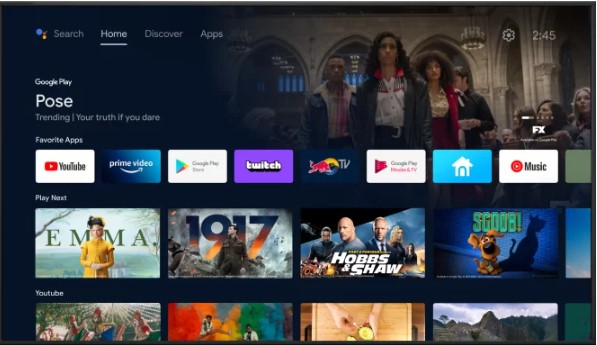
(4) Click the search bar and type IPTV Smarters using the virtual keyboard.

(5) Select the IPTV Smarters app from the results.
(6) Click the Install button to install the application on your Mi Box.
(5) Once the application has been installed, launch the app.
(6) Click on the + or Add New User option on the home page.

(7) On the next page, you will see two options
Load Your Playlist or File/URL – Enter the required credentials like
- Playlist Name
- Playlist Type
- File/ URL

(Or)
Login with Xtream Codes API -Provide the following details
- Playlist Name
- Username
- Password
- URL
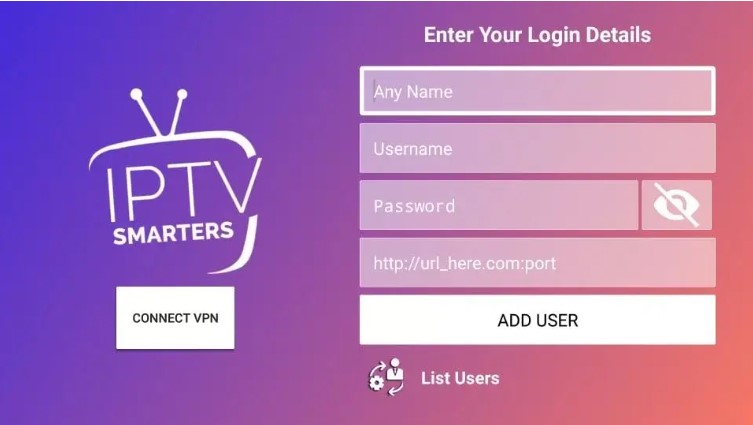
(8) Then tap Add User option.
(9) The IPTV content will be loaded on IPTV Smarters.
(10) Select to play any title and stream it on your Mi Box or Mi TV Stick
How to Sideload IPTV on Mi Box using Downloader
You can sideload the application on your TV if the app is unavailable in the official app store. Before sideloading, enable the unknown sources option on your TV to install the third-party application on your TV. You can enable the permission by going to
Settings >> Device Preferences >> Security & Restrictions >> Unknown Sources >> Downloader.
You Can Get Your Free IPTV Trial Subscription Package
(1) Launch the Play Store application on your Mi Box-connected TV.
(2) Click the search icon and type Downloader using the on-screen keyboard.
(3) Select the app from the list of apps.
(4) Click the Install button to install the application on your Mi box.
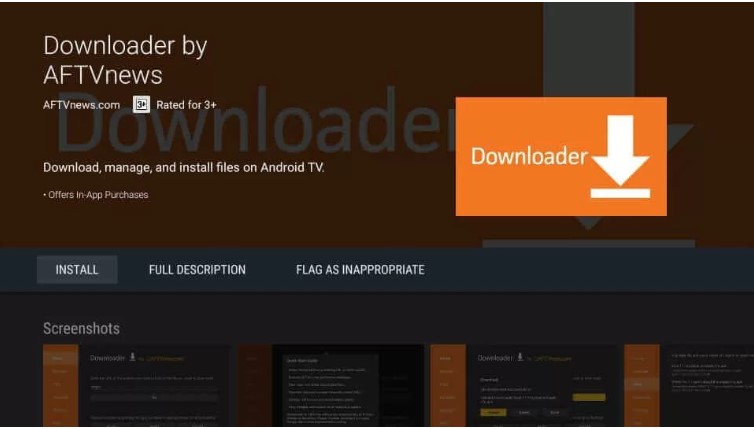
(5) Launch the Downloader app on your Mi box-connected TV.
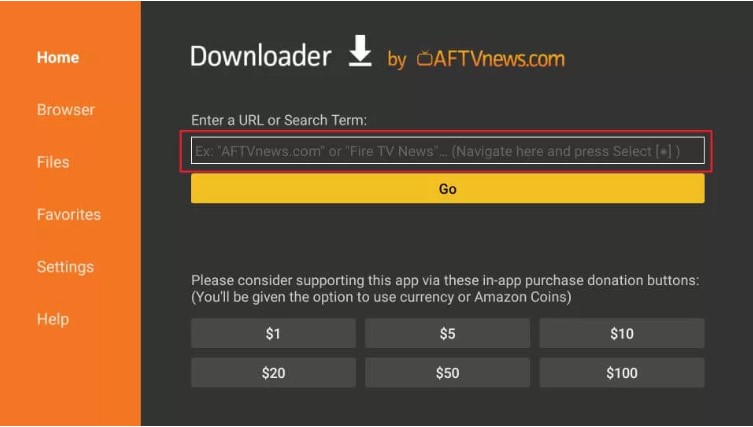
(6) Enter the link “https://bit.ly/3jhJ5vg” and hit Go.
(7) Wait till the apk file gets downloaded.
(8) Once the apk has been downloaded, click the Install button to install the app on your Mi Box-connected TV.
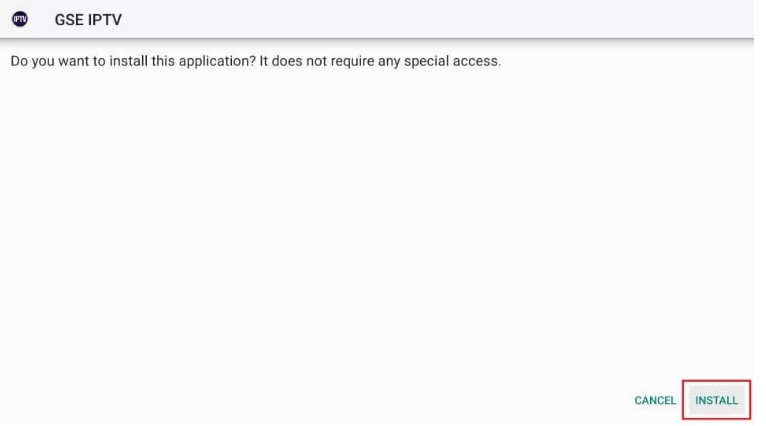
(9) Now, launch the app and follow the setup procedure below.
How to Setup GSE Smart IPTV on Mi Box
(1) Launch the GSE Smart IPTV app on your TV.
(2) Click the hamburger icon at the top left.
(3) Select the option Remote Playlists.
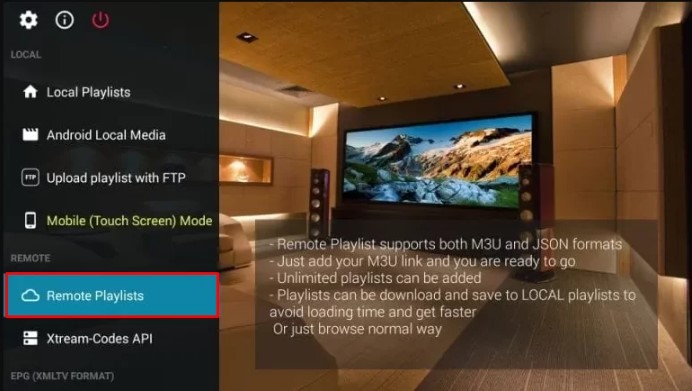
(4) Click the Plus icon exhibited on the screen.
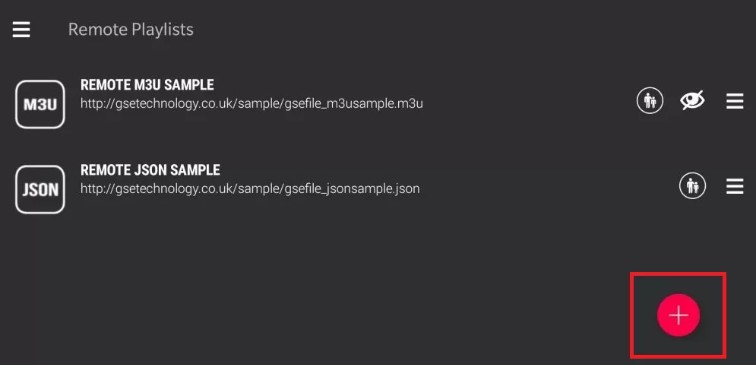
(5) Select the option Add M3U URL from the popup menu.

(6) Enter your M3U link provided by the IPTV provider.
(7) Finally, click the Add button and wait for a few seconds to load your content.
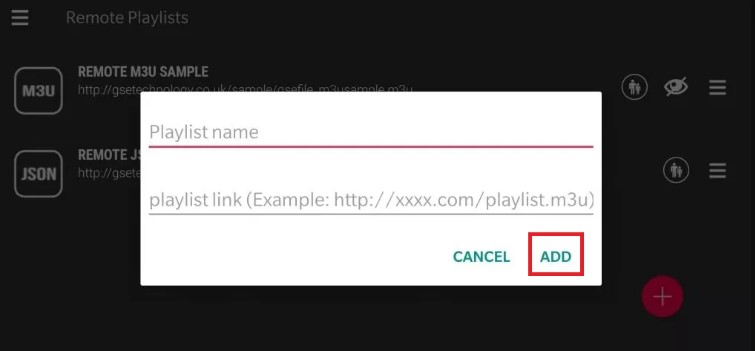
(8) Once your content has been loaded, start streaming your favorite channel from GSE Smart IPTV.
As Mi Box also offers cast support, you can cast IPTV using a smartphone or PC to Mi Box or Mi TV Stick.
IPTV is a lot cheaper than traditional cable and satellite networks. Unlike the traditional networks where you need a cable connection and a dish to stream live TV channels, with IPTV, you only need an internet connection, and you can stream live TV channels, VOD, PPV, and more from anywhere.
To watch +20 000 Live World-wide Channels and Constantly Being Updated With New Channels And +33 000 VODs!
You can Get Your IPTV Subscription Here
Note: We do not provide Adult Channels
how to install iptv on mi tv stick, comment installer iptv sur mi tv stick, mi stick iptv, mi stick tv iptv, mi tv stick iptv, xiaomi mi tv stick iptv, xiaomi mi tv stick smart iptv, xiaomi stick iptv …
