Setup IPTV on TVIP Box 2023
How to setup IPTV on TVIP Box : The TVIP Box console meets all modern requirements a multimedia device, including the support of streaming media, video on demand (VOD), playback of digital channels in a high quality, as well as access to the OTT content (youtube, Picasa, online entertainment, weather forecast, social networking, and others) and even includes a Web browser .
We’ll also cover what you can do if you face problems like geo-restrictions or buffering issues while enjoying All stream live . Hint: All you need is a VPN!
Our Recommended VPN – ExpressVPN
Table of Contents
TVIP is very similar to the MAG boxes and somehow emulates the MAG box embedded software
What is MAG?
Infomir’s MAG is one the common IPTV devices in the world. After 2007, Infomir produces Set-Top Boxes following the brand name MAG. These Set-Top Boxes are multi-functional devices that allow you to quickly organize your media contents and use IPTV services.

Below are some of the major features represented in all MAG devices:
Android
A brand-new creation of set-top boxes operating the Android OS. A simple to use answer for your IPTV services with a user-friendly interface which is well-known both to the providers and users.
How to setup MAG with m3u url
Premium Hardware
These MAG Set-Top Boxes are implemented with super-powerful hardware that assures great performance while running applications. By supporting high definition contents such as UltraHD, MAG boxes allow you to watch these contents on the highest quality.
How to add IPTV channels to TVIP Box (New version)
Step 1: After run the TVIP box and set the primary setting like language and time, Start from the main menu and go down to see the “Setting” and click on “TV” as depicted in the below picture.
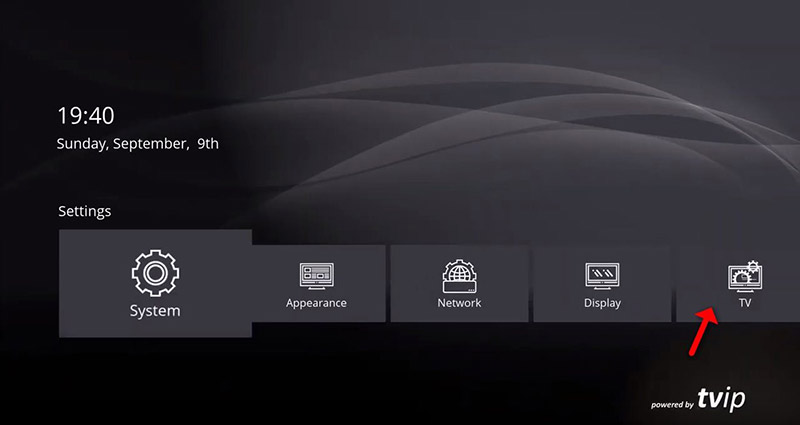
Step 2: Now change the Content source to “Web portal” and click on “Setup Web portal“.
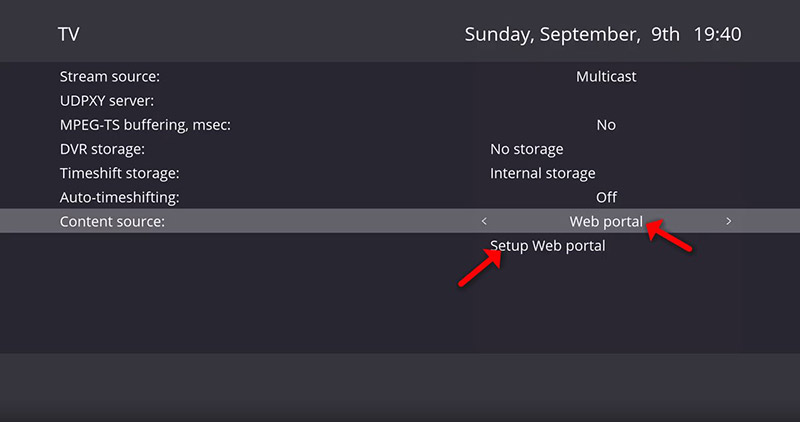
Step 3: First change the API Mode to “MAG” then on the “Portal URL:” enter your portal server address (you can ask for this info from your IPTV distributor) and click on “Apply” and “Restart“.
Note: If you don’t have “MAG” API in your setting use “GSTB” API.
Now you must insert your device Mac address to your IPTV dashboard or simply give it to your IPTV distributor.
The progressive IPTV providers give you a dashboard which you can add MAC to your line yourself on dashboard.
Note: You can find the TVIP box MAC address on the back of the box.
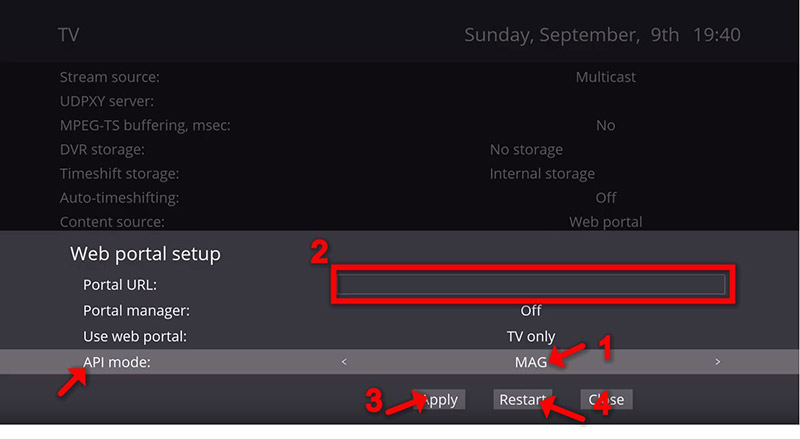
Step 4: After restarting the box in the main menu click on “Watch TV“, you must wait for the portal to load your playlist. This might take a few minutes.
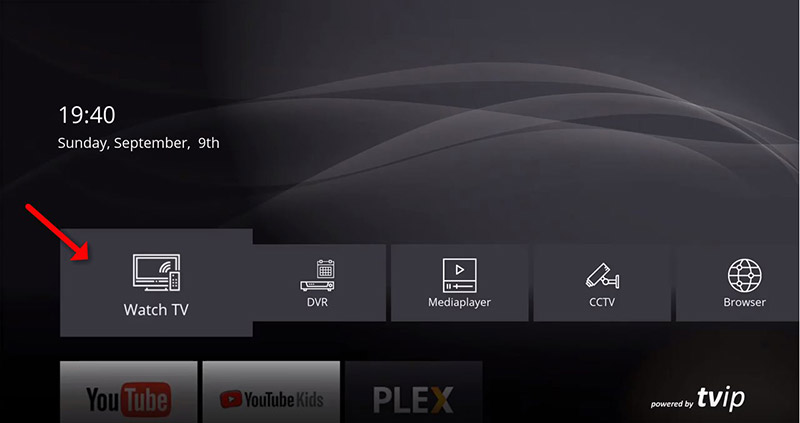
Step 5: As you can see the channels will pop up automatically and you can select any desired channel and start the streaming.
How to add IPTV channels to TVIP Box using M3U url
In Step 2 of the above tutorial change the Content source to “M3U-playlist” and click on “Setup M3U-playlist“.
Enter M3U url which you receive from your IPTV provider here and click on “Apply” and “Restart“.
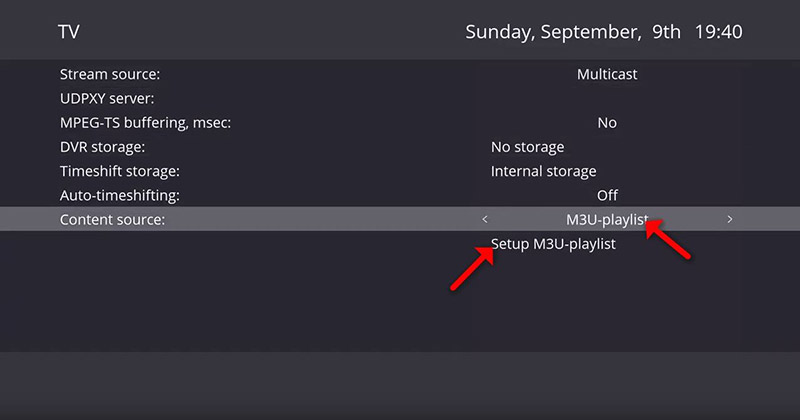
How to add IPTV channels to TVIP Box (Old version)
Step 1: Start from the main menu and select the “Setting” as depicted in the below picture.
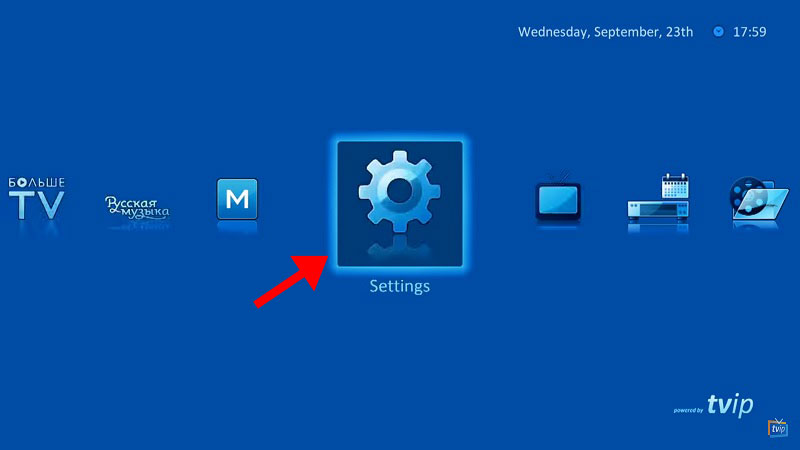
Step 2: Now on the right menu select the “TV” icon and then on the right side change the Content source to “Web portal” and click on “Setup Web portal“
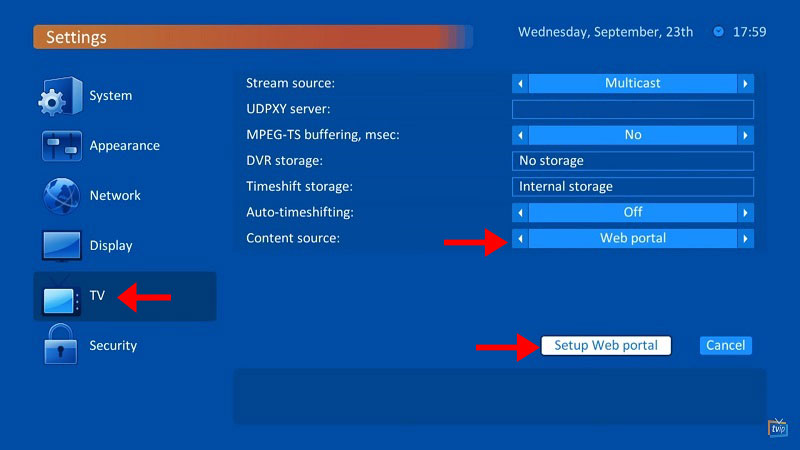
Step 3: Now on the “Portal URL:” enter your portal server address (you can ask for this info from your IPTV distributor) and click on “Apply“.
Now you must insert your device Mac address to your IPTV dashboard or simply give it to your IPTV distributor.
The progressive IPTV providers give you a dashboard which you can add MAC to your line yourself on dashboard.
Note: You can find the TVIP box MAC address on the back of the box.
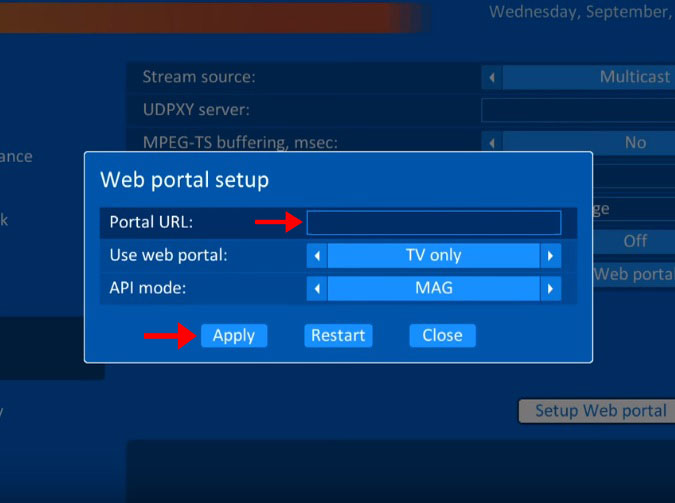
Step 4: After adding your portal server address, you must wait for the portal to load your playlist. This might take a few minutes.
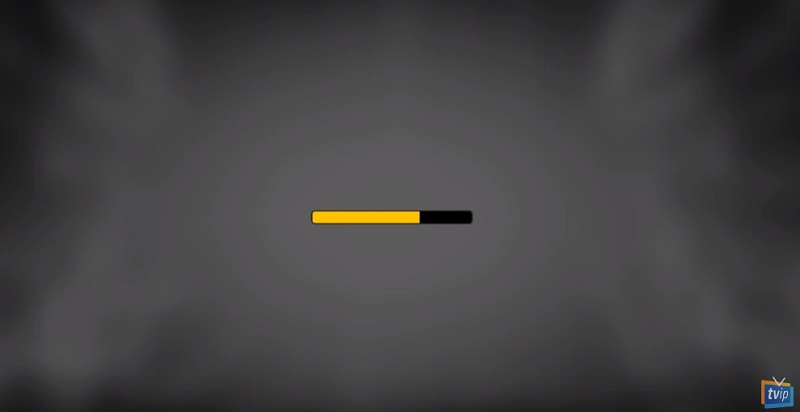
Step 5: As you can see the channels will pop up automatically and you can select any desired channel and start the streaming.
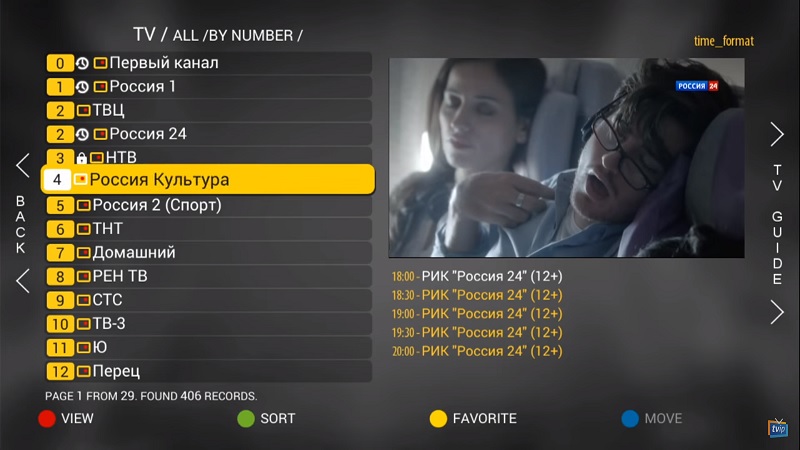
IPTV is a lot cheaper than traditional cable and satellite networks. Unlike the traditional networks where you need a cable connection and a dish to stream live TV channels, with IPTV, you only need an internet connection, and you can stream live TV channels, VOD, PPV, and more from anywhere.
To watch +20 000 Live World-wide Channels and Constantly Being Updated With New Channels And +33 000 VODs!
You can Get Your IPTV Subscription Here
Note: We do not provide Adult Channels
