IPTV Smarters Pro
one of the most popular IPTV Players available in the market. With its powerful player support, you can watch IPTV content seamlessly by adding the M3U Playlist file or Xtream Codes API. Moreover, it has multiple playlist support. So, you can add the playlist files as much as you want and stream the IPTV content accordingly. Moreover, you can install and watch the IPTV content from IPTV Smarters Pro on devices like Android phones, iOS, Firesticks, Android Smart TVs, LG Smart TVs, Samsung Smart TVs, Windows & Mac PC.
Unleash Your IPTV Experience with IPTV Smarters Player! Intuitive Interface, Endless Possibilities. Elevate Your Entertainment Game Today
Digitonika offers you a Free Trial IPTV test without commitment or payment,
Why Choose IPTV Smarters Pro :
The following features will tempt you to choose the IPTV Smarters Pro app:
- Picture-in-Picture mode allows you to watch multiple IPTV content simultaneously.
- Watch IPTV content using external media player apps.
- You can play video files from local storage.
- Intuitive User Interface that allows you to watch the IPTV content seamlessly.
- EPG guide support that allows you to track your favorite programming.
Table of Contents
How to Install IPTV Smarters Pro on Android
1. Launch the Google Play Store on your Android phone.

2. Click on the Search Bar and enter IPTV Smarters .
3. Search for IPTV Smarters and select the same app from the search result.
4.Next, hit the Install button to install the IPTV Smarters app from the Google Play Store.
How to Get IPTV Smarters Pro on iOS
The IPTV Smarters app is unavailable for iOS devices. But you can install the Smarters Player Lite app on your iOS device as an alternative.
1. Open the App Store on your iOS device.

- Search for the Smarters Player Lite in the search bar.
- Select the Smarters Player Lite app from the search results.
- On the next screen, tap the Get icon to download and install the app from the App Store.
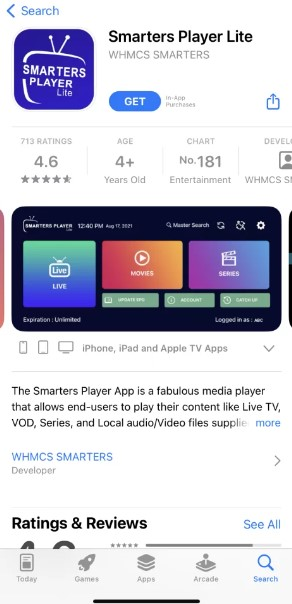
How to Download IPTV Smarters Pro on Firestick
The Smarters Pro is unavailable on the Amazon App Store. Since the Firestick runs on an Android-based OS, you can easily sideload the IP-TV Smarters Pro app using the Downloader.
1. Go to the home screen of your Firestick and hit the Find tab.
2. Below the Find tab, hit the Search tile.
3. Use the virtual keyboard to search for the Downloader app.
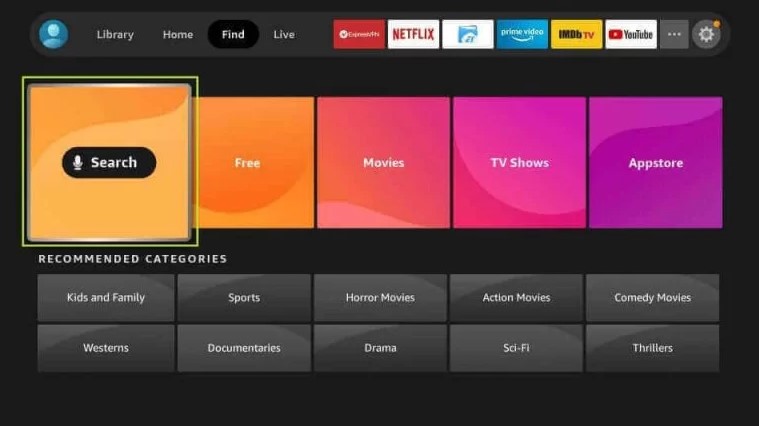
4. Next, pick the Downloader app from the Apps & Games section.
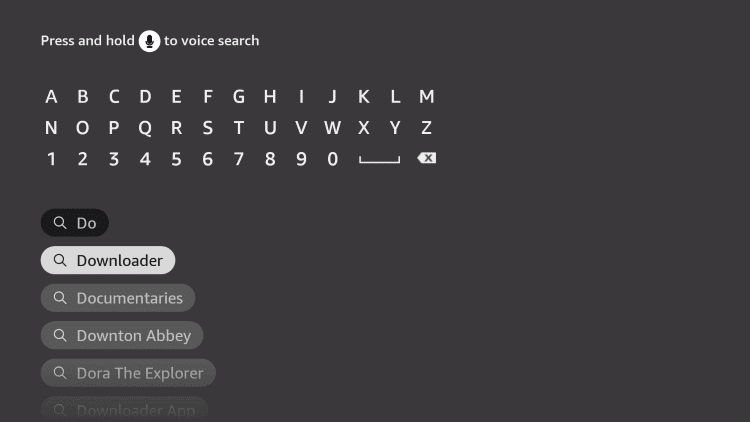
5. On the next screen, hit the Download or Get icon to install the Downloader app.
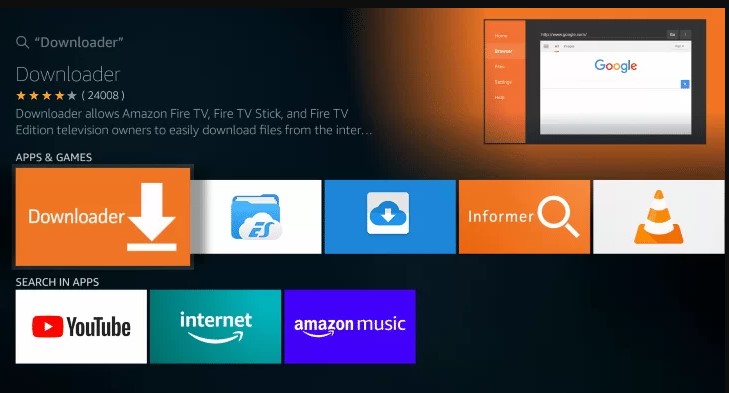
6. After that, go to your Firestick’s home screen and click the Settings icon.
7. Select the My Fire TV tile on the Settings menu.
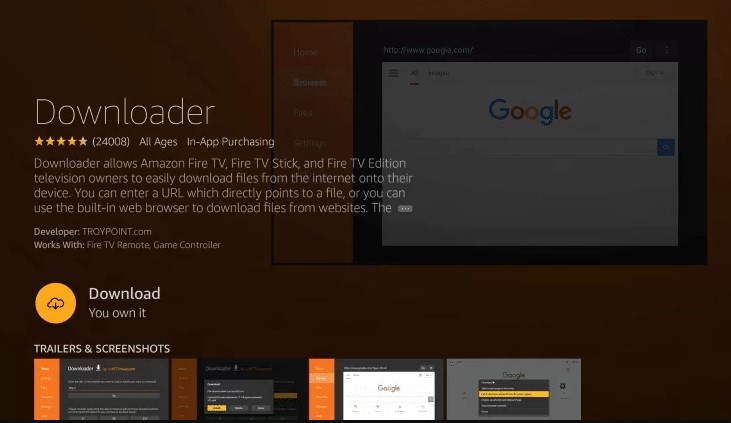
8. Click on the Developer options.
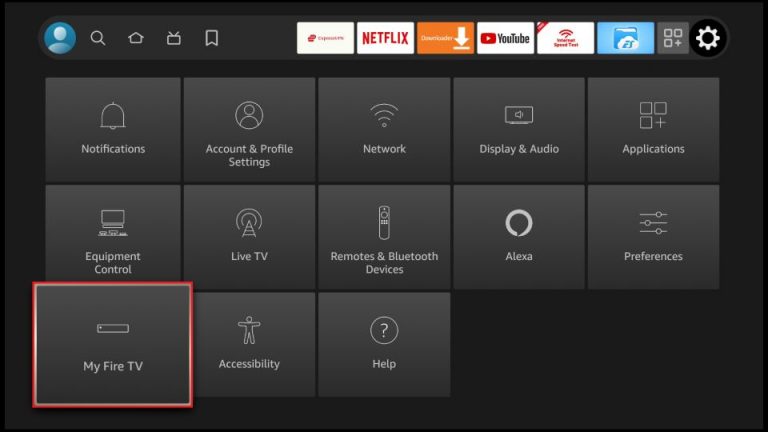
9. Select the Install Unknown Apps option.
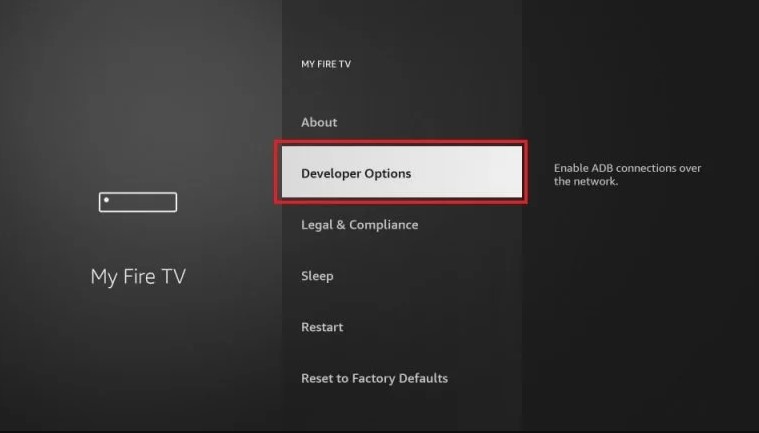
10. Choose Downloader, and select the Turn On button.
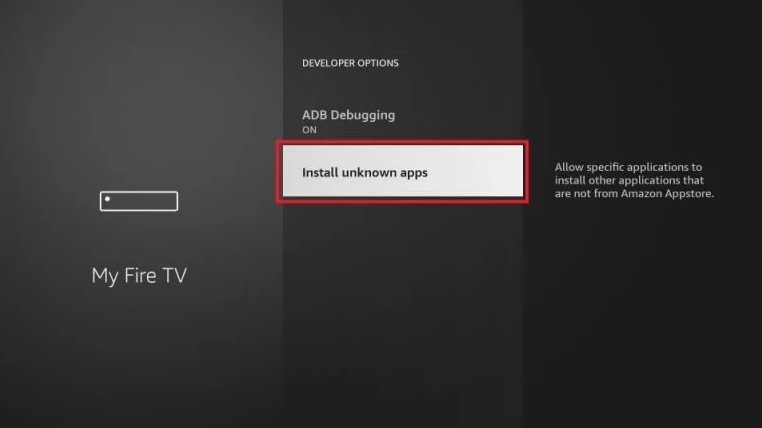
11. After the process, launch the Downloader app and Click the Allow button.
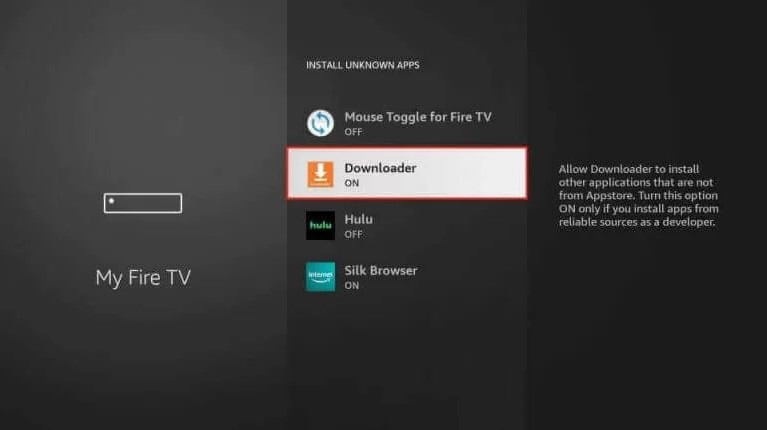
12. Select the OK button from the prompt that appears on the screen.
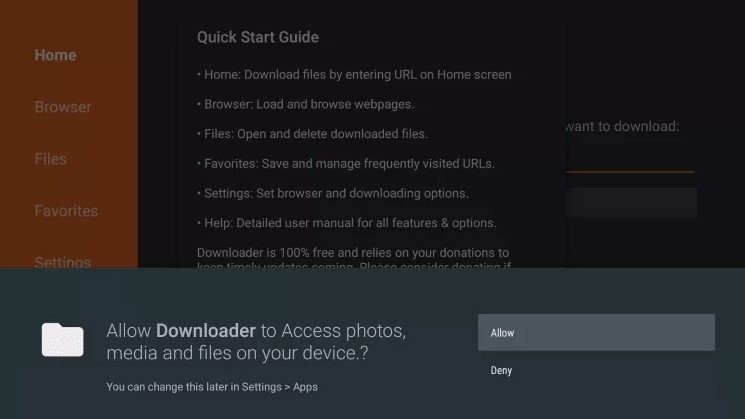
13. Next, from the home screen, input the URL of the APK File of IP-TV Smarters Pro (https://bit.ly/3H5dJlt) in the required field.
14. Then, hit the Go button to download the APK File of IP-TV Smarters Pro.
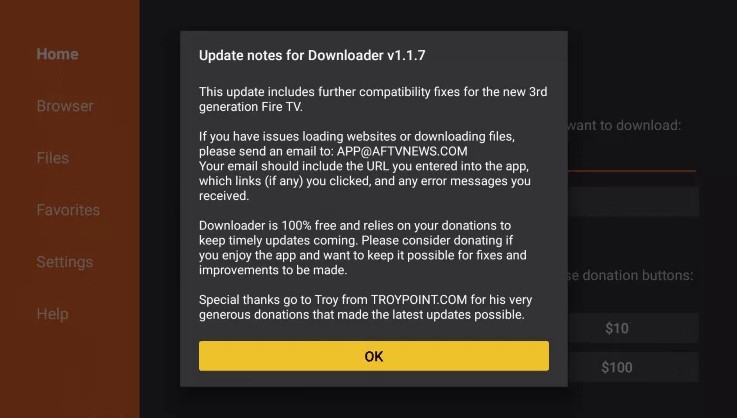
15. Once the APK File of IP-TV Smarters Pro is downloaded, hit the Install button.
16. Within minutes, the IP-TV Smarters Pro app will be installed on your Firestick.
Digitonika offers you a Free Trial IPTV test without commitment or payment,
How to Install IPTV Smarters Pro on Android Smart TV
1. Open the Play Store on your Android smart TV.
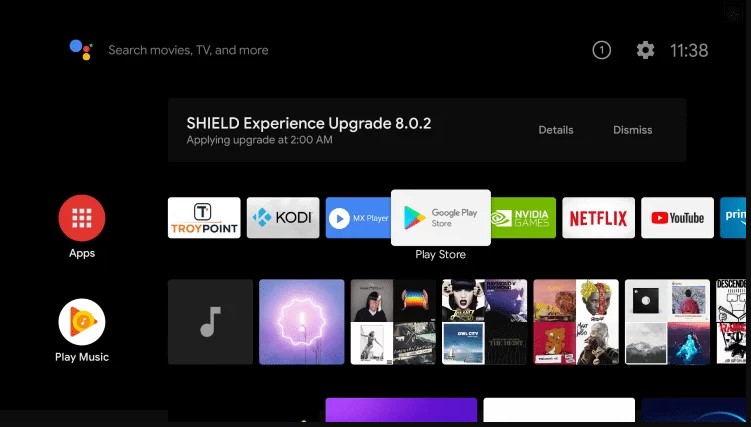
2. Search for IPTV Smarters Pro using the virtual keyboard.
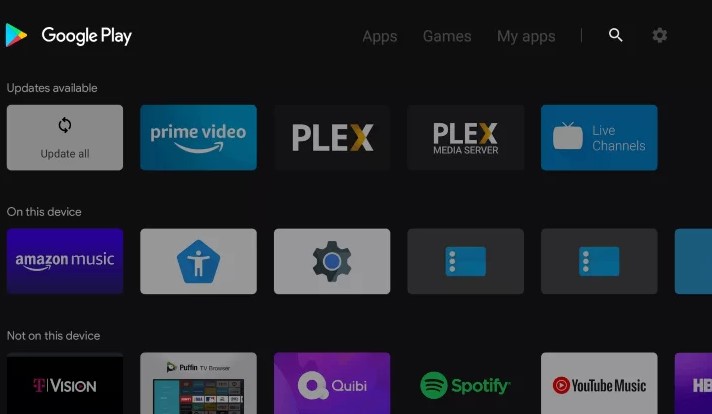
3. Select the IP-TV Smarters Pro app from the search results.
4. Next, hit the Install button to install the app on your Android Smart TV
How to Download IPTV Smarters Pro on Windows & Mac PC
Download IPTV Smarters Pro APK Now! Ultimate Convenience, Unlimited Entertainment. Elevate Your Viewing Experience.
1. Open a web browser and click on the link below to download the .exe and .dmg files for Windows and Mac Pc.
For Windows PC: https://www.iptvsmarters.com/download?download=windows_app
For Mac PC: https://www.iptvsmarters.com/download?download=mac
2. After downloading the installer file, launch it and follow the on-screen instructions to install IPTV Smarters Pro on your Windows or Mac PC.
How to Use IPTV Smarters Pro
1. Launch the IP-TV Smarters Pro app on any of the devices you have installed.
2. Next, Accept the terms and conditions.
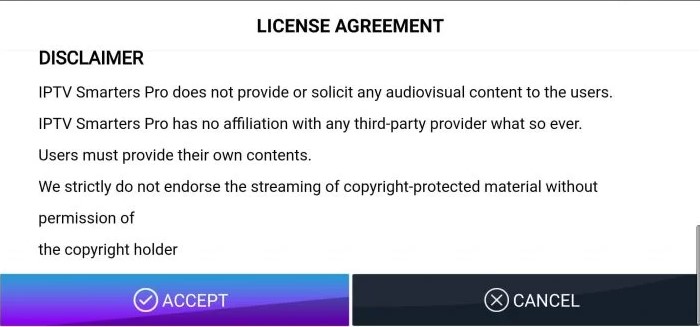
3. On the next screen, you will find multiple options, such as:
- Load your Playlist or File/URL: You can use this option to add your M3U playlist files.

- Load your data from device: You can play the video files from local Storage.
- Login with Xtream Codes API: You can use the username and password you got from your IPTV provider to log in to your account.
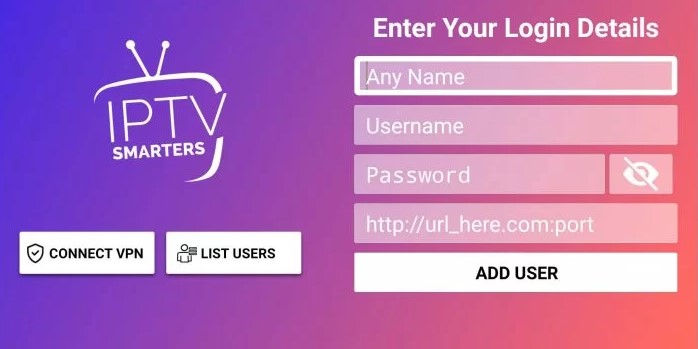
List Users: You can find and switch between all the M3U playlist links and Xtream Codes API you have added to the IPTV Smarters Pro app.
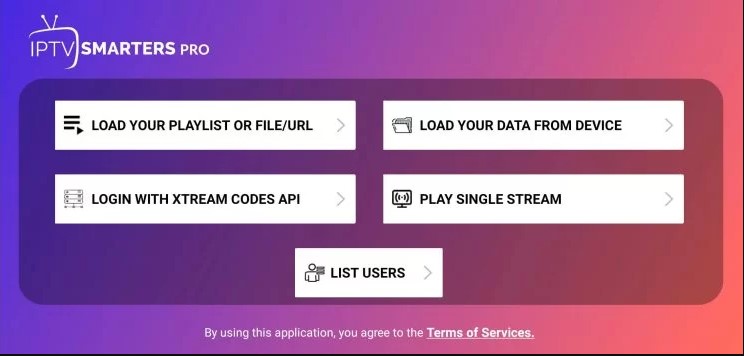
Frequent Asked Questions
How to do IPTV Smarters Pro?
Install the Smarters Pro app on your device (available on platforms such as Android, iOS, and smart TVs). Launch the app and complete the initial setup procedures, which include inputting the credentials for your IPTV service provider. Smarters Pro allows you to create and manage IPTV playlists.
Can I use IPTV Smarters Pro for free?
How do I add channels to IPTV pro?
- Open tab IPTV channels.
- Choose Channels.
- Press button Add a channel.
- Fill in the necessary fields. Required fields are marked with *. Channel number – enter the channel number. Channel name – enter the channel name. …
- Press Save.
How does Smarters app work?
IPTV Smarters relies on content providers who own streaming servers. These servers host various television channels, videos, and other content, making them accessible to users through the app.
